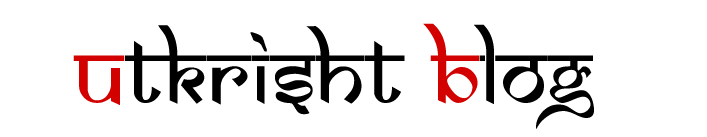Graphic designing is an exciting field that blends creativity with technology. Whether you’re a beginner or an experienced designer, creating stunning designs can be achieved using simple tools and basic concepts. This article explores how you can use color and shapes to create amazing designs, making the most of your graphic designing training in Udaipur.
Understanding the Basics of Color
Color is one of the fundamental elements in graphic design. It can set the mood, convey emotions, and make a design stand out. Here are some basic concepts to understand:
Color Wheel: The color wheel is a circular diagram of colors arranged by their chromatic relationship. It helps designers choose color schemes and understand how different colors interact.
Primary, Secondary, and Tertiary Colors: Primary colors (red, blue, and yellow) are the foundation. Mixing them creates secondary colors (green, orange, and purple), and further mixing results in tertiary colors.
Color Harmony: This refers to aesthetically pleasing combinations of colors. Common harmonies include complementary (opposite colors on the wheel), analogous (colors next to each other), and triadic (three evenly spaced colors).
The Power of Shapes
Shapes are another crucial element in design. They form the foundation of any composition and can communicate ideas effectively. Here are some types of shapes:
Geometric Shapes: These include squares, circles, and triangles. They are precise and often used in modern designs.
Organic Shapes: These are irregular and often resemble shapes found in nature, such as leaves or clouds. They give a more natural and free-flowing look.
Abstract Shapes: These are simplified versions of organic shapes and are used to create stylized designs.
Using Simple Tools for Graphic Designing
With the basics of color and shapes understood, let’s look at some simple tools that can help you create cool designs.
Graphic Designing Software: Programs like Adobe Photoshop, Illustrator, and Canva are popular for creating designs. They offer various tools for drawing shapes, applying colors, and adding effects.
Mobile Apps: There are numerous mobile apps available for graphic design. Apps like Procreate for iOS and SketchBook for Android are great for designing on the go.
Online Tools: Websites like Pixlr and GIMP offer free online graphic design tools. They are user-friendly and perfect for beginners.
Practical Tips for Effective Designs
Keep It Simple: Avoid cluttering your design with too many elements. Use negative space to your advantage to create a clean and professional look.
Consistent Color Scheme: Stick to a color scheme that aligns with your message and brand. This consistency will make your design more cohesive and visually appealing.
Balance and Alignment: Ensure your design elements are well-balanced and aligned. This makes your design look organized and professional.
Enhancing Your Skills
Taking graphic designing training in Udaipur can significantly enhance your skills. These training programs offer hands-on experience and guidance from industry experts. You’ll learn advanced techniques and tools, enabling you to create more complex and professional designs.
Conclusion
Creating cool designs with simple tools is achievable for anyone willing to learn and practice. By understanding the basics of color and shapes, using the right tools, and following practical design tips, you can produce stunning graphics. If you’re in Udaipur, consider enrolling in a graphic designing training program to take your skills to the next level. Keep experimenting, stay creative, and enjoy the process of bringing your ideas to life through design.